Discovering these Free AI Tools For Graphic Designing promises to greatly enhance your workflow, offering newfound ease and efficiency to your creative endeavors.
The world of graphic design is evolving, and AI is at the forefront, offering powerful tools that democratize creativity and empower even beginners. Gone are the days of expensive software and years of training! Forget struggling with blank canvases and creative blocks – this article unveils your secret weapons: Free AI Tools For Graphic Designing that will transform your graphic design journey.
Whether you’re a seasoned designer seeking to enhance your workflow or a budding enthusiast eager to express yourself visually, these AI companions will guide you every step of the way. From generating stunning visuals and crafting captivating logos to streamlining tedious tasks and adding professional polish, we’ll explore the features that make these tools truly remarkable.
1. Copilot (Bing AI):
Copilot, one of the best Free AI Tools For Graphic Designing, is available within the Bing search engine and Bing App (Play Store/App Store). It aimed at generating amazing images based on your text descriptions (prompts). It holds exciting potential for anyone seeking visual inspiration. Here’s a breakdown:
What it delivers:
Image Generation from Text: Describe your desired image using plain language (prompts), and Bing AI Copilot will attempt to generate it using its AI models. Imagine requesting a “photorealistic depiction of a cyberpunk city at night” or a “whimsical illustration of a cat flying amongst the clouds.”
Here is an example of Copilot AI tool, we give it a prompt “a horse running on moon with earth in background” and the results are insane:
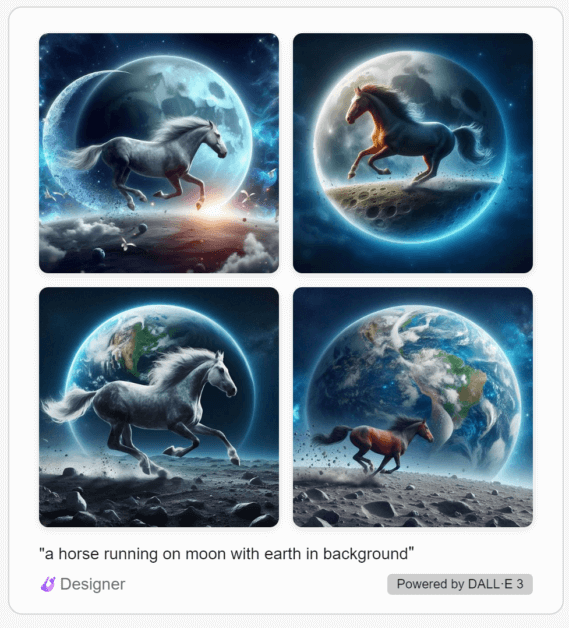
Collaboration and Refinement: You can interact with the generated image and suggest modifications by providing additional keywords or descriptions. This allows you to refine the results and get closer to your ideal vision.
Explore Different Styles: Experiment with various artistic styles to customize the final image – from classic paintings to modern digital art and more. This adds a layer of creative control and personal expression.
Here are it’s amazing Benefits:
- Spark Creativity: Overcome creative block and generate unique visual concepts quickly and effortlessly.
- Communicate Ideas Effectively: Use AI-generated images to explain ideas, concepts, or products in a visually engaging way.
- Explore Diverse Styles: Experiment with different styles and discover new perspectives you might not have considered.
- Simple and Accessible: No artistic skills required, making it ideal for anyone with a vision.
- Integrated with Bing Search: Leverage the vast information resources of Bing to enhance your descriptions and refine the results.
It is useful for:
Graphic Designers: Generate initial design concepts, explore stylistic variations, and brainstorm ideas efficiently.
Content Creators: Create eye-catching visuals for articles, social media posts, or presentations.
Writers and Bloggers: Bring your written content to life with unique and engaging visuals.
Students and Educators: Generate visuals for presentations, projects, or to stimulate discussions and creative thinking.
Anyone with a Curious Mind: Discover the possibilities of AI-generated art and explore the intersection of words and visuals.
2. Tome
Tome is an AI presentation maker that helps users create professional presentations, one-pagers, microsites, and more. It uses AI to help users express their ideas quickly and easily, without sacrificing quality or subtlety. Tome provides users with outlines and options to help them find the best way to express their thoughts. It can also help with tasks such as nailing the right tone and phrasing for writing, creating images, and searching for references. Additionally, Tome can help users add structure and polish to their work by transforming existing documents into presentations.
Overall, Tome is a powerful tool that can help users create professional-looking presentations without having to spend a lot of time or effort.
Here are some of the benefits of using Tome:
- Speed: Tome can help users create presentations quickly and easily, even if they don’t have a lot of experience with presentation software.
- Ease of use: Tome is a user-friendly tool that is easy to learn and use, even for people who are not tech-savvy.
- More engaging presentations: Tome can help users create presentations that are more engaging and visually appealing than traditional slide decks.
- Help with writer’s block: Tome can help users overcome writer’s block and generate content for their presentations.
- Add structure and polish: Tome can help users add structure and polish to their existing presentations.
Also Read: 7 Ways To Start Building Passive Income With AI
3. Adobe Firefly
Adobe Firefly comes next in our list of Free AI Tools For Graphic Designing. Its a generative AI tool that helps users create designs, graphics, and other creative content. It is a public beta product that is still under development, but it has already generated a lot of excitement in the design community.
One of the most interesting things about Adobe Firefly is its ability to generate creative text formats, like poems, code, scripts, musical pieces, email, letters, etc., based on user input. For example, you could ask it to generate a logo for a new company, or a social media post for a product launch.
Adobe Firefly is also integrated with other Adobe products, such as Photoshop and Illustrator. This means that you can use Firefly to generate content that you can then use in your existing workflows.
Overall, Adobe Firefly is a powerful tool that has the potential to revolutionize the way we create design. It is still in its early stages of development, but it is already clear that it has the potential to be a game-changer.
Here are some of the benefits of using Adobe Firefly:
- It can help you overcome creative block. If you’re stuck on a project, Firefly can help you generate new ideas.
- It can save you time. Firefly can create designs and graphics much faster than you could do yourself.
- It can help you create more unique and original work. Firefly can help you come up with ideas that you would never have thought of on your own.
- It is easy to use. Even if you are not a design expert, you can use Firefly to create professional-looking results.
4. OpenArt AI
OpenArt AI being one of the best Free AI Tools For Graphic Designing is a powerful online platform that utilizes artificial intelligence to transform your ideas into stunning visuals. Here’s a breakdown of its functionalities, benefits, and how it can help you:
What it delivers:
Generate Images from Text: Describe your vision with a text prompt, and OpenArt AI will utilize its AI models to generate unique images based on your input. Whether it’s a fantastical landscape, a realistic portrait, or an abstract design, the possibilities are endless.
Enhance and Modify Images: Upload existing images and experiment with various AI-powered tools like:
- Creative Variations:Explore countless unique iterations of your original image to discover hidden possibilities.
- Upscaling:Increase the resolution of your image without losing clarity, ensuring crisp and professional results.
- Inpainting:Remove unwanted objects or fill in missing sections seamlessly with AI-generated content.
- Style Transfer:Transform your image into different artistic styles, inspired by famous artists or specific art movements.
Train Your Own Models: For advanced users, OpenArt AI allows you to train your custom AI model on your own dataset, tailoring the image generation process to your specific needs and preferences.
It’s Benefits:
- Boosts Creativity: Overcome creative block and explore new visual concepts beyond your imagination.
- Saves Time and Effort: Quickly generate high-quality images without needing advanced design skills.
- Enhances Existing Work: Improve the quality and visual impact of your photos and graphics.
- Customizable Output: Fine-tune generated images through various control options to match your exact vision.
- Wide Range of Models and Styles: Experiment with diverse AI models and artistic styles to achieve unique results.
- Free Plan Available: Start exploring with free access to basic models and limited credits.
Its is useful for:
- Graphic Designers: Generate quick design ideas, explore variations, and create unique mockups or illustrations.
- Artists and Content Creators: Experiment with new art styles, generate reference images, and enhance your creative workflow.
- Marketers and Businesses: Create eye-catching social media graphics, product mockups, or advertising visuals.
- Writers and Bloggers: Bring your written content to life with visually captivating images.
- Anyone with a Creative Spark: Explore the world of AI-generated art and unleash your visual ideas without limitations.
OpenArt AI opens doors to a world of creative possibilities. With its intuitive interface and powerful AI tools, anyone can bring their visual ideas to life, regardless of their design expertise. So, explore, experiment, and unlock your creative potential with the magic of AI-generated art!
5. Khroma
Khroma is also one of the amazing Free AI Tools For Graphic Designing takes color inspiration to the next level, utilizing AI to help you discover and create perfect color palettes for your design projects. Here’s what you need to know:
What it delivers:
Personalized Palette Generation: Train Khroma by choosing 50 of your favorite colors. The AI analyzes your choices to understand your color preferences and generates unique palettes tailored to your taste.
Endless Exploration: Browse through an infinite library of AI-generated color palettes, easily searchable by color, hue, tint, value, and even hex and RGB values. Find the perfect match for your mood, brand, or design theme.
Typography, Gradient, Palette, or Image View: View generated palettes in different formats to suit your needs. See them as typographic displays, vibrant gradients, full palettes, or even applied to sample images for a real-world feel.
Easy Saving and Collaboration: Save your favorite palettes for later use and share them with your team or clients for seamless collaboration.
Here are it’s Benefits:
- Overcome Color Block: Break free from color indecision and discover new color combinations you might not have thought of.
- Express Your Brand: Create palettes that perfectly capture your brand personality and resonate with your target audience.
- Boost Design Efficiency: Save time and energy by finding the perfect color scheme quickly and easily.
- Experiment and Learn: Explore new color harmonies and expand your knowledge of color theory.
- Accessibility: Explore countless palettes for free, with paid plans offering additional features and unlimited data storage.
Its is useful for:
- Graphic Designers: Design logos, websites, marketing materials, and more with stunning, harmonious color palettes.
- Web Developers: Ensure consistent and visually appealing UI and UX design with carefully chosen color schemes.
- Illustrators and Artists: Explore new color combinations to bring your artwork to life.
- Anyone with an Eye for Design: Enhance your personal projects and explore the power of color in a fun and interactive way.
Khroma is not just a color palette generator; it’s a creative partner that guides you towards color harmony and expression. With its personalized AI and diverse tools, it empowers you to find the perfect colors to tell your story, enhance your brand, and make your designs truly shine.
Conclusion and Beyond
As we wrap up our exploration of these Free AI Tools For Graphic Designing, it’s clear that the landscape is no longer limited to expensive software and years of training. These remarkable tools empower anyone, regardless of skill level, to create stunning visuals and explore their creative potential.
Remember, these tools are just the beginning. As AI technology continues to evolve, its capabilities in the design world will only expand. Embrace the potential to:
- Continuously learn and experiment: Explore new tools, styles, and techniques to keep your designs fresh and innovative.
- Boost your creative confidence: Don’t be afraid to push boundaries and experiment with new ideas, knowing that AI can support you along the way.
- Focus on the human touch: While AI excels at technical tasks and generating ideas, your unique perspective and artistic judgment will always be irreplaceable.
Whether you’re a seasoned designer looking to optimize your workflow or a complete beginner eager to get started, remember that creativity knows no limitations. So, dive into the world of AI-powered design, embrace the journey, and unlock the infinite possibilities waiting to be explored.




